For most people who came to my blog the first time, they would just stare at the blog, wondering where to go, because the blog is actually quite big, and Blogger doesn't let you have a proper homepage tbh. So it's pretty messy, but all your problems would soon be solved after reading this post.
At the top of the blog it's a blog banner specially designed by myself, with an Emirates Stadium background and edited with Adobe Photoshop by me. It may look a little ugly, but for now I (and you guys) would have to bear with it unless someone can make a better one for me :) You would sometimes notice that I will change the banner at times; one example is the upcoming Euro 08, in which I would change the banner to suit that time of the month when the European fotball championship matches are played. Clicking on the banner will take you to the blog's "homepage".
Ok now let's move to the center of the blog. It's basically "the blog" because that's where all the posts are displayed, and that's what blogs are for. Scroll down and you will see more entries, and for older ones you can find it at the side (we'll move to that later). In my posts you may find pictures and videos, so it won't only be a boring and words-only blog. And after each post you will see this:
Labels: ??????
This will be very common throughout the whole blog, and you can click on that "X comments" to make a comment about my posts. All comments are welcome although there will be moderation (Please show a little courtesy, stop spamming and using VERY vulgar languages). I want your views, even though it's my blog, as I want to share this blog with other people around the world.
Now, move to the right. The first thing you would see on the right is a big Feed logo, click on it and you can view my blog's feeeds, which you can subscribe to. It's very useful if you want to know the latest posts from my blog, so you don't have to really check back at my blog every time you wanna know if there's a new post, although I like you to visit my blog sometimes. Below the Feed logo is a big envelope. Clicking on the envelope will enable you to subscribe to my newsletter, which I will deliver to you via email. Know what are the latest news from my blog, anywhere, anytime.
Go below the envelope and there is a poll. You can participate in it, just vote for the answer you think is appropriate. It won't take you much time, and furthermore, the more the merrier. Go down one level and you will see a tag-box. Don't have the time to formally say that you like my blog or you think there's still room for improvements? Then just type your name(it can be any name), and type your message. You can post like, "Your site rocks!" or "You can actually do this for your blog...", and it's only done in less than 5 minutes. Quick isn't it?
After the tag-box is the feeds from Soccernet. They will display the news from Soccernet as I cannot possibly offer my opinions on EVERY news EVERYDAY. Soccernet can help me deliver news that you may not know. After the feeds is the "Important Posts" section. Here you can find what are the importnt posts that you should read, some sort like blog announcements. Stay informed about the latest news from GUNNERockYa. Further down is the section called "Labels". Let's say you want to read posts that contain videos only, so you click on the label "Videos", and voila. All the posts that contain videos are shown. Another example is that you are only iterested in news about Arsenal, so you click on "Arsenal News" and no nonsense about other things besides Arsenal will be shown. Good eh?
After the "Labels" is the "Blog Archive". If you know a certain news is published at a certain month but can't find it, this tool would come in handy. You can check for all the posts I published in any month, so you can easily find the post you want. Simple! Below the "Blog Archirve" is the "Friends of GUNNERockYa", where I will list out all my affiliates, sites that I have worked with to promote each others blogs. This would help bring extra traffic for both sites, and thus a win-win situation for everyone.
Now here's the fun part. Go down and you will see something called "Pic of the Week". In this section I will post a picture that I find interesting, funny, or just worth a look and I will add some captaion that will suit the picture. Like they said, a picture is worth a thousand words :)
After "Pic of the Week" is "Quote of the Week". A picture is worth a thousand words, but some words are priceless. Here I will publish a new quote every week that may be interesting, funny or of utmost importance and a popular or famous quote remembered in history and years to come. I hope these 2 features will add fun to the blog :)
After that you will see a contact card. It's a very useful tool to contact me and tell me how much my site rocked, or how much my site sucked, I can take it on the chin. I want comments, so anything would be welcome, be it complains, praises, or linkexchange. Just type your name, email (So I can contact you. Don't worry, I hate spam as much as you do lol), subject and your message to me. Easy. Now your message will be emailed to me and I will try to reply ASAP.
Finally, after the contact card that you saw, will be a section where i will display lots of buttons that link to blog directories. They help promote my blog, and I need you guys help too. Please help introduce my blog to other people out there, because I really don't want to update my blog everyday and yet only 10 person reads it per day. I seriously need some help in getting traffic, so in advance, thank you!
Phew. Finally finished the tour around the blog. It's very big. so the tour was "tiring". I always update my blog and may change things, so sometimes this post may not be accurate but I will try to update this post as often as possible so don't worry. At least the "base" is there. Remember, if you have anything to say you can just type it in the tag-box or you can use the contact card to email me, or simply, just use your email account to email me at darrenczw@gmail.com. All the best and good luck.
Peace out
Dariano
skip to main |
skip to sidebar
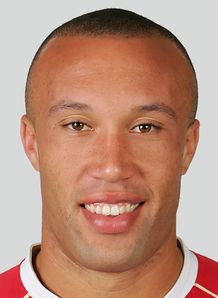
Long-faced alien? Don't laugh, cos he's going to prove that the longer the head, the better the player.
Subscribe our Newsletter
Tag Box
Important Posts
Labels
- Arsenal News (42)
- Blog News (6)
- Other Footy News (12)
- Transfers (19)
- Videos (3)
Blog Archive
-
▼
2008
(61)
-
▼
June
(35)
- Euro's Over, Now What?
- Adebayor Wants to be Paid Like Henry
- Marcos Senna Linked with Arsenal
- Blog 1-Month Anniversary
- Adebayor to Milan 80% Done
- Arsenal, Juventus, Real Madrid and HSV Hamburg to ...
- The Stan Kroenke Revolution + Santa Cruz to be Ars...
- Clichy Signs Long-Term Contract
- The Transfer Trio- Adebayor + Hleb + Ronaldo
- Can Almunia be Trusted?
- Phillipe Senderos- Should He Be Given a Second Cha...
- WTF Wenger Has Been Doing
- Who Should be Arsenal Captain Next Season?
- If I Were van Basten...
- Villa or Podolski?
- Next Season Starts Today
- Defensive Midfielder Candidates
- Latest news: Wenger going for Parejo
- Going for Frings
- "Big Phil" to Chelsea
- Jens Lehmann Tribute
- Ramsey to Arsenal
- Starlets for the Future; Top 10 Players Arsenal Sh...
- Lehmann Complains, Again.
- Countdown to UEFA Euro 2008 Magazine: Issue 4
- Blog Rules
- Countdown to UEFA Euro 2008 Magazine: Issue 3
- Countdown to UEFA Euro 2008 Magazine: Issue 2
- Starlets for the Future; Top 10 Players Arsenal Sh...
- Mourinho goes to Inter, Eriksson Leaves City
- Countdown to UEFA Euro 2008 Magazine: Issue 1
- Super Edu
- New Season, New Kits
- Tour de Blog
- About Me
-
▼
June
(35)
ESPNsoccernet
Friends of GUNNERockYa
Pic of the Week
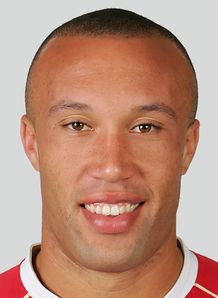
Long-faced alien? Don't laugh, cos he's going to prove that the longer the head, the better the player.
Quote of the Week
"Arsenal have been successful, and that's hard for Spurs fans to take."
Robbie Keane
Robbie Keane










0 comments:
Post a Comment